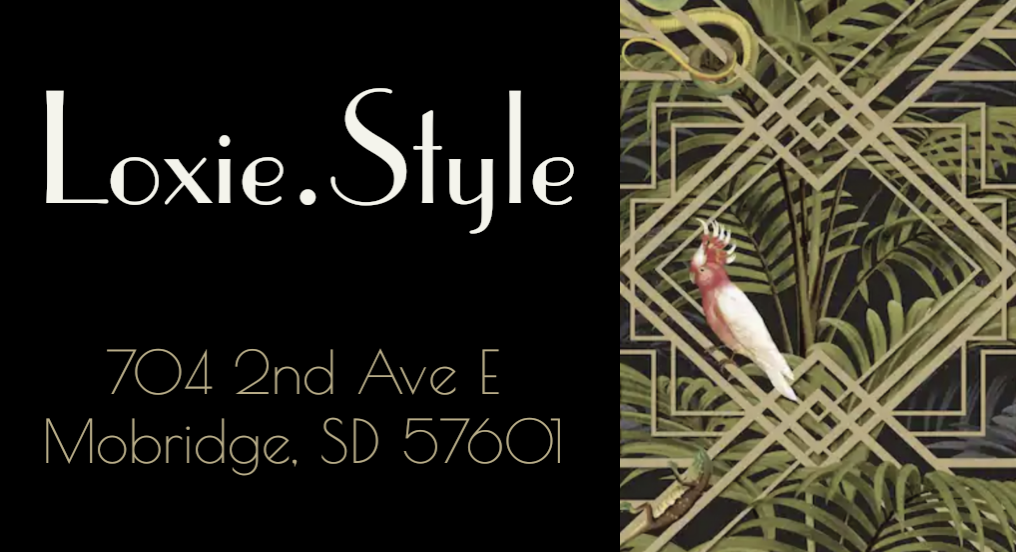How to obtain a domain and create a website in 92 easy steps :/
At the start of a new year, when the weather is cold and gloomy, I always seem to be looking for a "project". This year, I decided to get into the jewelry business. The idea for all of this started with the desire to sell snap jewelry at a local vendor and craft fair. As I stated in my previous post, I love the jewelry, so figuring out what to sell was easy. Making the commitment to start another business was a bit harder. I know the amount of time and work involved, so I had to give it some serious thought. In the end, however, the excitement of a new business venture sucked me in.
A big part of creating a business, for me, is the design and creation of a website, the business cards, logo, etc. After deciding what the main focus of my business would be, the next step was to create a website. Sounds easy, right? Well, if you know me, you know I'm not satisfied with something easy or ordinary. I tend to go crazy with my ideas - as was the case with this idea.
After committing to the fair, checking into reactivating my sales tax license, and finding a reputable vendor, I started the process of creating a new look for my business. What a learning process. I saw the Superbowl ad for Squarespace (John Malkovich reclaims his domain) and decided to investigate. After doing a little research, I realized I could buy my own domain, Loxie.Style, which would also work as the name of my business. Lesson 1 - not all domains are available at all website creators. From where I looked, I could only buy Loxie.Style from Squarespace.
Next step...website. I was wavering between three different sites - Squarespace (where I purchased my domain) was an obvious choice, but Wix, and Weebly also offered some great templates. I created a trial site on each to see how they looked and how easy they would be to use.
At the same time, I had also signed up for the Square credit card processing service, mainly to use at the vendor show. However, as I was creating the websites, I realized I could also add an E-commerce option to my site. Which led to Lesson 2 - websites use a variety of processing companies and not all are compatible with Square. So, that led me to Ecwid which can be used with Square on a Facebook store (which was also new to me). Are you lost yet? Hopefully not:)
My dilemma
I found Wix to have the most desirable look for a website, however, in my opinion it was difficult to use and it was not compatible with Square, so it was eliminated. I wanted to stay with Squarespace, but it is not compatible with Square either. One option would be to use Squarespace for my website and blog, and continue to use the Facebook store for online sales. However, I didn't like the look of the Facebook store, as it looks cheap and unprofessional. My favorite option was Weebly, as it is easy to use and is compatible with Square, so if/when I would choose to use an online store, I could easily integrate the website option with my Square processing service.
So, I had decided to use Weebly. But...I'm on Squarespace, right? Well, after waiting 60 days to transfer my domain to Weebly, I found out I could not. Lesson 3 - not domains can be transferred to all website hosts - I could not transfer Loxie.Style to Weebly - argh! SOOOO, I'm sticking with Squarespace, which after all, really makes the most sense. I will have to go with another credit card processing service if I choose the E-Commerce route on my website, or stay with my Facebook store, but that's down the road. I've learned to like Squarespace even more than I anticipated, as I've discovered additional options with each use.
I hope I have given you some insight into using or buying a custom domain, and/or creating a website. What I learned is more information than I originally bargained for, but that's pretty much my style. I'm always interested in learning something new, and for me, the process of creating is all part of the enjoyment.
Until next time:)